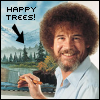Welcome to Geeklog, Anonymous Saturday, August 31 2024 @ 11:45 pm EDT
Geeklog Forums
YouTube Plugin
Page navigation
This is one of several plugin ideas I'll be posting tonight that have been rattling around my think tank for some time. I'm busy with other projects right now, but I wanted to throw some of these ideas out for the community to discuss. If anyone wants to take up development for any of these, we'll be happy to provide server space and project management for free.
1. YouTube Plugin
A super-simple plugin that would do one thing: create a youtube autotag. Users would simply enter [youtube:cdifdm2c0G0] for example (with cdifdm2c0G0 being the video code from YouTube) and the video would be neatly embedded. Short but sweet.
"Beauty... is the shadow of God on the universe." ~ Gabriela Mistral -- DesolacÃon
1. YouTube Plugin
A super-simple plugin that would do one thing: create a youtube autotag. Users would simply enter [youtube:cdifdm2c0G0] for example (with cdifdm2c0G0 being the video code from YouTube) and the video would be neatly embedded. Short but sweet.
"Beauty... is the shadow of God on the universe." ~ Gabriela Mistral -- DesolacÃon
35
26
Quote
Status: offline
drshakagee
Forum User
Full Member
Registered: 10/01/03
Posts: 231
Text Formatted Code
/**
* Implements the [youtube:] autotag.
*
*/
function plugin_autotags_youtube ($op, $content = '', $autotag = '')
{
global $_CONF, $_TABLES;
if ($op == 'tagname' ) {
return 'youtube';
} else if ($op == 'parse') {
$whichtube = COM_applyFilter ($autotag['parm1']);
$retval = '<object width="425" height="350"><param name="movie" value="http://www.youtube.com/v/' . $whichtube . '"></param><param name="wmode" value="transparent"></param><embed src="http://www.youtube.com/v/' . $whichtube . '" type="application/x-shockwave-flash" wmode="transparent" width="425" height="350"></embed></object>';
$content = str_replace ($autotag['tagstr'], $retval, $content);
return $content;
}
}
Yes I am mental.
27
30
Quote
Status: offline
drshakagee
Forum User
Full Member
Registered: 10/01/03
Posts: 231
Is there a current version of that universal plugin thing?
Yes I am mental.
Yes I am mental.
25
41
Quote
Status: offline
Dirk
Site Admin
Admin
Registered: 01/12/02
Posts: 13073
Location:Stuttgart, Germany
Quote by drshakagee: Is there a current version of that universal plugin thing?
Unfortunately not. It's still okay for the most part, though. The exception being the install script, which doesn't work with register_globals=off. Use the install script from one of the plugins that ship with Geeklog. They're pretty generic.
bye, Dirk
35
29
Quote
Status: offline
drshakagee
Forum User
Full Member
Registered: 10/01/03
Posts: 231
Here is a plugin I just made, it should work with the latest version of GL and the beta version.
No guarantees good luck.
I took all the code from the static pages plugin from the beta version of geeklog and adapted it to work with youtube. Do whatever you want with my part of this code, follow geeklogs rules for anything I used from the staticpage plugin.
[edit: no one reported any issues so I uploaded it to geeklog.net and changed the link here to reflect that]
Yes I am mental.
No guarantees good luck.
I took all the code from the static pages plugin from the beta version of geeklog and adapted it to work with youtube. Do whatever you want with my part of this code, follow geeklogs rules for anything I used from the staticpage plugin.
[edit: no one reported any issues so I uploaded it to geeklog.net and changed the link here to reflect that]
Yes I am mental.
24
28
Quote
Status: offline
jmucchiello
Forum User
Full Member
Registered: 08/29/05
Posts: 985
Personally, I've just added a plugin to my system call 'custom'. Then whenever I need access to the PLG_* functions, I just go into lib-custom and add a plugin_whatever_custom function. Lot easier than making those microplugins. When 1.4 came out I had to make functions.inc file.
30
29
Quote
Status: offline
drshakagee
Forum User
Full Member
Registered: 10/01/03
Posts: 231
So I notice a few people downloaded this, any problems with it?
Yes I am mental.
Yes I am mental.
28
36
Quote
what?
Anonymous
Could someone please explain, step by step, what to do do install this plugin? I downloaded your plugin but your "readme" file is a little too vague for application.
Thank you!
Thank you!
30
38
Quote
Status: offline
Dirk
Site Admin
Admin
Registered: 01/12/02
Posts: 13073
Location:Stuttgart, Germany
It installs just like any other Geeklog plugin. Easier, actually, since it doesn't have an admin section.
Start here: How to install Plugins - READ ME
bye, Dirk
Start here: How to install Plugins - READ ME
bye, Dirk
26
36
Quote
Status: offline
drshakagee
Forum User
Full Member
Registered: 10/01/03
Posts: 231
I am not in front of anything I can install it on, but when I get back in the office later I will rewrite the read me with better instructions.
I was also informed that by not including some licensing info for the stuff I took from the static pages plugin that it causes some issue with the gpl license.
I don't care one bit how or who uses my code but the original authors do deserve the credit that I neglected to cut and copy along with the code. Will try to clear up both issues when I get back to the office.
Yes I am mental.
I was also informed that by not including some licensing info for the stuff I took from the static pages plugin that it causes some issue with the gpl license.
I don't care one bit how or who uses my code but the original authors do deserve the credit that I neglected to cut and copy along with the code. Will try to clear up both issues when I get back to the office.
Yes I am mental.
24
22
Quote
ismael
Anonymous
Hello,
i've installed the plugin: i've copied the directories and then i've installed the plugin from my geeklog's control panel.
But, it doesn't work. I've tried to put it in a new and in a comment ([youtube: 47xBiNxlNhQ]).
Is there any thing else to do for this plugin work?
I've register_globals=on
Thank you,
ismael
i've installed the plugin: i've copied the directories and then i've installed the plugin from my geeklog's control panel.
But, it doesn't work. I've tried to put it in a new and in a comment ([youtube: 47xBiNxlNhQ]).
Is there any thing else to do for this plugin work?
I've register_globals=on
Thank you,
ismael
25
31
Quote
Status: offline
Dirk
Site Admin
Admin
Registered: 01/12/02
Posts: 13073
Location:Stuttgart, Germany
Quote by ismael: But, it doesn't work. I've tried to put it in a new and in a comment ([youtube: 47xBiNxlNhQ]).
Depending on the Geeklog version you're running, you may have to make sure not to have a space after the colon (that was a bug in, I think, 1.3.11 or thereabouts).
bye, Dirk
28
26
Quote
helpme
Anonymous
I've installed the plugin successfully, but now I don't know how to use it.
I'd like to make a story submission with youtube showing up on the story. What must I do to make this happen?
I'd like to make a story submission with youtube showing up on the story. What must I do to make this happen?
29
32
Quote
help me
Anonymous
Any ideas? Please?
36
29
Quote
Status: offline
Dirk
Site Admin
Admin
Registered: 01/12/02
Posts: 13073
Location:Stuttgart, Germany
It's used like any other autotag - tag name, colon, id (of the movie, in this case) and all that in square brackets. There's even an example a few posts above ...
bye, Dirk
bye, Dirk
32
39
Quote
hurrah
Anonymous
Thanks i figured it out. It's simply [youtube: idof video]
30
39
Quote
Page navigation
All times are EDT. The time is now 11:45 pm.
- Normal Topic
- Sticky Topic
- Locked Topic
- New Post
- Sticky Topic W/ New Post
- Locked Topic W/ New Post
- View Anonymous Posts
- Able to post
- Filtered HTML Allowed
- Censored Content